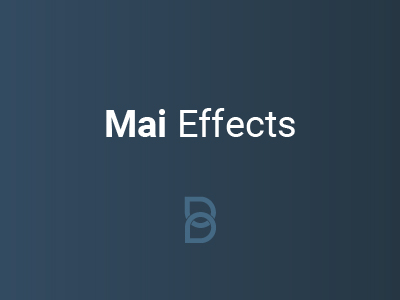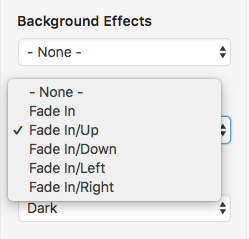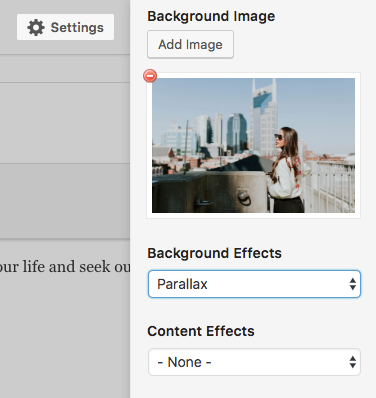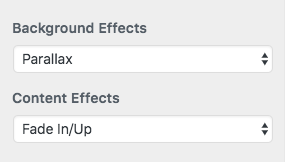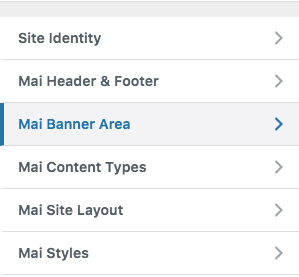Description
Set Your Website Apart with Mai Effects
Set visual effects such as fade in/up/down/left/right and parallax scrolling to add a little flair to your Mai Theme powered website.
General Settings (v1/Classic themes)
You will see Mai Effects show up in two places on your WordPress site:
1. Inside your Mai Banner Area settings
2. Within your section template settings
Background Effects
Parallax scrolling – Here you can choose to have scrolling effects on your images. The background images move past the camera slower than foreground images, creating an illusion of depth.
Content Effects
Fades – Choose to set text effects, such as fade in/up/down/left/right.
Super Simple Settings
Save over $240 on all plugins!
Get the Plugin Pack and save over $240 on all of our add-ons plugins.
Extend the functionality of your Mai Theme powered website with the Mai Theme Plugin Pack. Designed to work seamlessly with Mai Theme so you can launch and grow your website quickly. Valid on unlimited sites.