This post was updated on February 26, 2021.
There are several reasons to perform a website review. SEO and content marketing are the most popular reasons. Using the right tools and processes, you can identify “gaps” and/or “misconfigurations”—both in website structure and website content.
We believe in taking a holistic look at your website during the audit. Most free resources focus on the SEO component of a website audit. However, that’s not the only thing we think you should focus on. Website development and technology have dramatically changed in the last few years, and in our experience, we’ve found that WordPress has become a fantastic foundation for blogging, ecommerce, and membership sites.
This post goes over the basic points you need to understand before you undergo a website audit, starting with why you need one and the various components you should check.
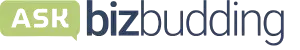
Get personalized content recommendations and answers drawn from our website. Simply type your question or topic of interest, and our AI assistant will help you find relevant articles, tips, and insights. You can also have a natural conversation to explore topics in more depth.
Do You Need a Website Audit?
Many website owners and bloggers wonder why they need a site audit and the benefits they’ll gain by conducting one. Our experience has shown that most web designers build websites with a focus on visual design. That’s cool, and a great way to get your brand in front of people who know you, but it doesn’t really help you get found online by people who are searching for your content, products, or courses.
If you evaluate your WordPress website based strictly on website design, it might appear just fine or even top-notch. While the web design and layout of a blog are essential to user experience, there are many more factors that contribute to your site ranking and performance that you should consider.
We are not all web developers, but in this digital-focused time, we’re all writers. That’s why we avidly believe in a content-first approach.
You should focus on creating high-quality content that’s properly optimized for search, and make sure the technical and design elements of the website enhance the user’s ability to consume that content.
We’re sure you will find success with this website audit guide because it’s not a theoretical approach to improving website rankings. It is a practical, hands-on approach that uses the same proven website audit strategy that we implement for our customers.
Properly labeling images, defining page title tags, entering meta-data descriptions, and properly using H1 and H2 tags are a few of the base WordPress SEO guidelines that people should know. Having SSL, a responsive design, calls-to-action, and as mentioned, high-quality content, are all important factors to your website’s performance as well. And yet, we find so many websites don’t have these basic elements in place.
Develop a Website Review Strategy
Don’t be fooled by SEO audit blog posts from other webmasters or marketing agencies that claim auditing sites in a few steps. This isn’t going to be easy. Depending on the size of your site, the process to complete a full audit of your website can take a lot of patience and time. It’s important to know that a website audit is an iterative process. We believe you should audit and fix, then audit and fix, and then repeat that process until you achieve the results you are expecting. Be sure to develop a plan before you begin.
We believe that having a strategy implies using an implementation plan. Our website audit strategy addresses the fundamentals of several audit types. You should know how to implement each of these audits in order to affect positive change for your website. We love Sitebulb for auditing sites, and it addresses SEO, performance, and security.
- SEO Audit
- Performance Audit
- Security Audit
- Technology Audit
- Conversion Audit
- Content Audit
Let’s break out each of these audit types and what you need to be aware of when reviewing your website and ensuring it’s performing at its full potential.
1. SEO Audit
We all know SEO is important. A lot of SEO is now weighted by page speed, but we’ll get into that when we address auditing your site’s performance. For our purposes, when we refer to SEO, we are referring to things like your title tags, SEO titles, meta descriptions, alt text, and redirected and broken links.
Your SEO title and meta description are what people see on SERPs (search engine results pages), so it’s very important that you have this meta data set for each of your pages and posts. Yoast is a great plugin that makes your on-page SEO elements easy to manage.
You can go through page by page, checking that nothing is missing, or use Yoast’s bulk editor tool to add/update SEO titles and meta descriptions all at once. From your WordPress Dashboard, go to SEO > Tools > Bulk editor (must have Yoast SEO plugin).
Another option is to run a site audit using Sitebulb or another tool like SEMrush. Sitebulb generates a detailed report that shows all issues and assigns a priority level to each so you know where to focus first.
2. Performance Audit
A performance audit is an analysis of multiple factors that contribute to response time (i.e. speed-related). That being said, this is closely intertwined with your infrastructure and technology so pay special attention to the next section as well in regards to performance. A website performance audit may look at the following factors:
- Site Speed
- Page Speed/Size – Learn more about why page speed matters.
- TTFB (time to first byte)
- HTTP requests
- Code review/page resources (HTML, CSS, Javascript, images, scripts, etc)
- First Contentful Paint
- First Meaningful Paint
- First CPU Idle
- Time to Interactive
- Max Potential First Input Delay
- Total Blocking Time
- Largest Contentful Paint
If you find you have slow load times, start with optimizing images since bulky images can slow down your site, and typically this is a problem area for most website owners. To decrease page size, we recommend aiming for under 1 MB, and optimizing your images can help with this a lot. With help of free WordPress plugins such as Imagify and EWWW Image Optimizer, you can reduce the size of your images without losing quality. Imsanity is another great plugin that actually prevents huge image uploads.
Here are a few more actionable steps you can take to improve your site speed.
- Reduce server response time.
- Implement Google Tag Manager to offload your scripts.
- Minify, concatenate, optimize the delivery of CSS, JavaScript, and HTML.
- Correctly position render-blocking CSS and JS.
3. Technology
Beneath the fancy designs of a site, there are many underlying technologies that allow it to run efficiently and effectively. This is the foundation of your website, and if it doesn’t work, then nothing else can. Read more about how we approach website development and the importance of website infrastructure to learn more.
Here are some technology components you need to make sure are working in unison:
- Hosting – A proper hosting site ensures quick load times and server up-time. If users are bogged down by slow load times they may never make it to the site.
- WordPress – We highly recommend that you select WordPress as your content management system.
- Backups – Do you back up your site on a regular basis? Make sure you have this capability and you are doing it. This is your safety net– if something does go wrong, your site can be restored quickly.
- Compatibility – Is your site responsive for mobile users (both smartphones and tablets)?
- Clean coding – Are the correct HTML and proper headings being used? Do you have broken links anywhere on your website?
- Tags – Are tags in your blog being used properly? If not, this can be a major navigation and SEO downfall.
- URL – Do visitors retrieve the same site with or without typing in “www”? If not, this could cause confusion and be detrimental to SEO.
- Plugins – Review your plugins to ensure the ones you are using at trusted and 100% necessary.
- Theme – Page Speed was our priority when building Mai Theme 2.0. Choose a theme that scores in the high 90’s on Google’s core web vitals out of the box. Mai Theme does.

4. Security
A secure website is crucial, not only to your business and profits, but to your clients as well. Even if you’re not dealing with monetary transactions, it is still your responsibility to protect your client’s data, such as email addresses, names, and affiliations.
- SSL Certification – A website that begins with “https” is secure; if it begins with “http” it is not. To obtain SSL certification, your site must go through a validation process.
- Privacy Policy – Depending on your state, privacy policies are sometimes required by federal or state law. A privacy policy also builds trust with clients and consumers.
- Terms & Conditions – Terms & Conditions protect you legally should a dispute arise. They relay to the visitors of your site what they can expect from you and vice versa. They also simply serve as a disclaimer.
- Refund Policy – Do your products have a refund policy? It is very important that the refund policy is clear and easy to locate.
- Copyright Notice – The importance of a copyright goes without saying. Ensure you have one.
5. Conversion Optimization
In marketing, the definition of conversion is getting consumers to respond to your call-to-action. A call-to-action can consist of joining an email list, registering for an event, buying a product, or all of the above. Successful websites convert website visitors from potential customers to active customers.
Here are some things you use to increase conversions on your site:
- Clear call-to-action button – Your call-to-action (CTA) should be clear and obvious. There should be no confusion as to how to contact, buy, or register. Use CTAs on all your web pages. Don’t reserve their use for just your home page.
- Analytics – Google Analytics gives insight into sales, conversion rates, and how your site found and used. This, in turn, allows you to understand how/if your call-to-action is being responded to.
- Links to social media – Social media sites like Facebook, Twitter, and LinkedIn are frequently browsed by almost everyone. Does social media for your site exist? Is it up-to-date? Social media sites are a great way to gain new customers and build credibility among existing ones.
- Blogging – Blogs posts found through organic search can drive a lot of traffic to your site. An engaging blog builds a community around your brand where users regularly visit your site for new postings and important information. This increases your company’s expertise and credibility.
- Contact Page – Include important contact information such as phone number if applicable and a contact form.
6. Content Audit
All of the items we’ve just discussed primarily have to do with the technical aspects of your site. A content audit is different. This refers to assessing your content for gaps, thin or duplicate content, content that is very similar that can be combined, and content that can be refreshed to promote more traffic.
I would argue a content audit is perhaps the most involved of anything others in this list, and you should go into the process full well expecting it to be lengthy and on-going (unless yours is a very small site with minimal to no blog presence). Part of this process may also include a full-scale assessment of your categories and tags.
Use Google Search Console to pull your site’s last year of clicks, impressions, and CTR, to determine which are your highest performing pages and queries. You’ll want to make sure at a minimum that these pages are fully optimized and on par (or above) your competitors. Do a Google search on your posts keyword/topic to see what others have written, what points they discuss, and how they’ve laid out their posts for ideas how you can improve.
Remove thin content that no longer has value (again look at this same data just mentioned for a better idea), and combine content that is very similar for more well-rounded posts.
And as far as new content, make sure you have a solid content strategy in place, backed by concrete goals and an understanding of your target audience. This will help you in coming up with new ideas.
Test It
Here are a few free tools available online to quickly analyze the above factors on your site.
We suggest using one or more of these tools as a final check after you’ve reviewed and feel you’ve made the necessary changes. Alternately, you can scan your site before making any adjustments, so as to get a solid idea of your “before” picture (and scan again later for the “after”).
Final Thoughts
While it can be tempting to believe your website is fine the way it is based off looks, intuition, and “gut” feelings, conducting a thorough website review of your conversion optimization, technical aspects, and security capabilities will ensure that what’s going on behind the scenes is not fighting against what’s in the forefront.
Make sure you understand your brand and audience–and what they want. You have a vast array of powerful tools and information at your disposal to ensure their needs (and yours) are being met. Use them.






