Are you looking to redirect your existing WordPress posts and pages to a new URL?
There might be several reasons for redirection, like you want to transfer your site or pages to a new domain, looking to change URLs for SEO, etc. If you are not sure what redirection is and how to do it, this article is for you.
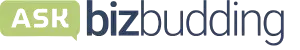
Get personalized content recommendations and answers drawn from our website. Simply type your question or topic of interest, and our AI assistant will help you find relevant articles, tips, and insights. You can also have a natural conversation to explore topics in more depth.
What is URL Redirection?
URL Redirection, also called URL Forwarding, is a process for redirecting the website visitors of a particular domain to a new/different URL. This technique can be used to forward the visitors of your site to any other site, post, or page.
Types of URL Redirect
- 301 (permanent)
- 302 (temporary)
- URL Frame (masked redirect)
What is 301 Redirect?
If you want to permanently redirect one URL to another, then the 301 redirect technique is used. This will take the visitors to new URL even if they have typed the old URL or found the old pages/posts in search engines.
301 redirect is a good technique to maintain SEO of your site or blog setup, even after redirection. It takes care of the domain authority and search rankings, and forwards the visitors to new URL seamlessly.
What is 302 Redirect?
If you are looking to redirect the existing URL to another URL on a temporary basis, then you should use 302 redirect technique. In this case, Google’s crawlers will continue to index the original URL, rather than the destination URL.
What is URL Frame?
URL Frame is very similar to the above techniques. The difference is that this technique doesn’t redirect the visitors anywhere, but shows the webpage in a frame from the server.
How to redirect a URL to another in WordPress?
While there are several processes and steps for URL redirection in WordPress, we will explore one of the easiest one here.
Since WordPress allows you to integrate new functionalities using plugins, you don’t need to go into the coding part, whether you are blogging or having a business website.
301 Redirects – Easy Redirect Manager

301 Redirects is a popular plugin that helps you to create both 301 and 302 redirects for WordPress websites and blogs. You can manage the redirections easily, while enhancing SEO and user experience. You can also find 301 Redirects – Easy Redirect Manager on WordPress plugin repository.
The plugin is currently being used by more than 60K WordPress websites. It comes with a user-friendly UI so that the process of installing and configuring the redirection becomes easier.
Features of 301 Redirects plugin:
- Set 301 and 302 redirections for webpages, blog posts, custom posts, archives, and term archives
- Ability to set custom destination URL
- Faster redirection
- Configure multiple redirections
- Easier management of redirections
- Retain query string around redirects
How to set up this plugin and redirect your URLs?
Following is the installation process for 301 Redirects plugin-
- Open the WP Admin Dashboard of your site.
- Hover over to Plugins and click on Add New.
- Type “301 Redirects” in the search bar.
- The 301 Redirects plugin will appear (by Web Factory Ltd). Click on Install Now.
- The plugin will get installed.
- Now Activate this plugin.
Adding a redirect
Adding a redirect is an easy process with 301 Redirects plugin. Just visit the Plugins section in WP Dashboard and find this plugin. Click on the Configure Redirects option under the name of plugin.
In the Redirect Rules, you can easily setup a new redirect. From the ID dropdown, select whether you want to use 301 or 302 redirect.
Next, there are “Redirect From” and “Redirect To” sections.
In the Redirect From, enter the old or existing URL that you want to redirect.
In the Redirect To, enter the new URL where your old URL will be redirected.
Select whether you are redirecting a page, post, media, or team archive, from the dropdown.
Once you have entered these details, click on Save button.
Now, all the visitors from your old URL will be automatically forwarded to new one.
Additional features of 301 Redirects plugin:
404 Error Log: The team behind the plugin is working on adding this new feature. It will be available soon.
Import/Export Redirect Rules: You can also import and export the Redirect Rules from one site to other. To import the redirect rules, you have to upload a CSV file in the Import section. Whereas, you can download the redirect rules in the form of CSV file to export these to a new site.
Handing over to you: We hope this article helped you to understand the concepts of 301 and 302 redirects, as well as how to setup these redirects. The 301 Redirects plugin is a good and easy option for the purpose which you should use on your site.
Download the How to Start Blogging Guide
Explore this FREE GUIDE to take a deep dive into how to start blogging to make money. Get a PDF version of this guide right to your email, plus weekly tips from our blogging experts at BizBudding.







