Social media… you either love it or hate it. And if you hate it, then making it a part of your business’s marketing campaigns could pose a real challenge.
You may think social media content creation is just one more thing you have to worry about, don’t really understand, and don’t have time to figure out. But it doesn’t have to be; the best time to start is now!
You can leverage your social media presence to build brand awareness, drive traffic, and attract new customers and clients without spending tons of time creating posts or figuring out what to say.
In this post, we share how to turn one blog post (or vlog, podcast, or other kind of content) into three high quality social media posts using simple to follow templates for Twitter, Facebook, and LinkedIn that you can repurpose again and again.
Create a Social Media Marketing Strategy
To start, you need to incorporate social media into your content marketing strategy. But before you run screaming, hang on!
“Strategy” doesn’t have to mean spreadsheets full of metrics and social media analytics, weeks of SEO keyword research, and every different type of content and format you can imagine.
Your content strategy could be as basic as posting 2x week on one social media network. The point here is not to overcomplicate things, but to get the ball rolling and start with what is realistic and manageable for you.Here are a few tips for getting started.
- Survey your content – Drop all of your blog posts and other digital marketing assets into a spreadsheet. Use one column in your spreadsheet for the post/resource name and one for the URL or file location.
- Pick your platforms – If you have not done so already, decide which social media platforms you will be active on based on your target audience. If you already have some existing social media accounts, you can check your audience demographics, engagement rates, and other social media metrics on those platforms for more insight. Whatever you decide, be consistent about posting on the ones you choose.
- Create a list of hashtags – Putting your most common hashtags in a list saves a lot of time and energy. You can simply copy and paste them instead of trying to think of the best hashtags to use each time you post.
Outline Your Blog’s Key Points
To create a great post, you need high-quality content! But trying to think of genius social media content ideas on the spot can be next to impossible. Even if you do think of something to say, you end up spending way too much time, and it may not be your best work.
Combat this by creating an outline of the your existing (and new) blog posts to give you the social media content you need to create interest and excitement around your brand and offerings.
- Bold statement – This is your “hook” or the thing that piques your audience’s interest.
- Supporting facts – Reinforce the statement with facts that build on your case.
- Why the topic matters – Why should your audience care? What’s in it for them?
- Problem or pain points – What are the most common obstacles & pain points associated with the topic? What does your audience risk or what negative consequence results from them ignoring the problem?
- Empathy – Tell a story about how you’ve been there and the success experienced as a result of making the change.
- Hope – Encourage your audience that they can experience the same success.
- Tips Introduction – Use a transitional sentence to introduce the tips and what they are for/what they will help people do.
- Tips & Details – Share some actionable tips about the topic. They should be simple, clear, and aligned with your audience’s experience level.
- Bold statement repeated – Return to your original statement/claim and emphasize how following these tips/advice can help your audience achieve the results they seek.
- CTA – Tell people what to do next. Include a link if you are directing them back to your site.
3 Social Media Templates to Save You Time & Increase Post Consistency
Templates are helpful in providing a framework and a place to start. They remove the guesswork, or hours of time we’d otherwise spend racking our brains (and often spinning our wheels) and help you just get it done and see real results for your efforts.
To keep things simple, I chose 3 social media channels to focus on—Twitter, Facebook, and LinkedIn—and a template for each. (Of course, that doesn’t mean you cannot focus your efforts elsewhere or even modify these for other platforms such as TikTok, Instagram, Snapchat, Pinterest, etc.).
1. Twitter Post Template (Tips Thread)
We all know the struggle with Twitter’s character limit, but there is a workaround, and that is threads!
Twitter threads are great for tips posts, but you can also use them to simply share a chain of thoughts, ideas, insights, or facts on a topic.
How to Make a Twitter Thread Post
To make a Twitter thread, login into your Twitter account, go to your profile, and click the Tweet button to start a new Tweet.
- Bold statement: Add a bold statement or promise that will pique your audience’s interest. You could phrase this as a question or even open with a surprising statistic.
- Tips: Next, add as many additional Tweets as your want under the same Tweet using the “+” button. These will be your tips, facts, or whatever else you want to share. Use numbers if you wish to add some structure.
- CTA: Close by reiterating the main point and telling your audience what to do next with a CTA.
M
Check out this quick video to see how to create a thread in Twitter.
This type of post packs a lot of value and is very easy to put together if you already have some blog posts to work with. You can simply copy/paste the tips you want to share from your blog.
For new blog posts, you can put together your tips first as part of your outline process, and then you’ll already have great content ready to share on Twitter. This can save you time since you are already in the writing headspace, and it gives you a base to work from when creating the rest of your blog content.
2. Facebook Post Template (Story + Tips)
Facebook is very versatile when it comes to the type of posts you can share. There is no limit on length, so longer posts have the potential to perform really well.
Facebook is perfect for stories. We’ve been telling stories since the beginning of humankind, and there’s a reason for that. Stories are really powerful; we are drawn to them.
Stories make you relatable and create a deeper connection between you and your audience. They’re able to see that you’re human too, and if you can do it, so can they. Stories are empowering. They let us imagine what’s possible.
- Bold Statement & story: For this post type, you want to tell a relatable story about where you started, what obstacle you overcame, and where you are now, followed by some actionable tips others can use to get the same result.
- Empathy & hope: Connect with your audience by showing empathy and providing hope. Say something like, “I’ve been there,” “I get it,” or “I used to struggle with X too,” and then, “I did it, and you can do it too. Here’s how…”.
- Tips: Then launch into your tips.
- CTA: Close with a CTA that clearly states what to do next.
Lead with the “after” state, then go back and explain the before and the catalyst that led to the change/transformation.
You may say something like, “things weren’t always this way though…” to transition from your “before” to “after.”
Look at your blog posts and find ones with some type of story already in it, and pull out those details for your Facebook post. While it’s best to use your own story, you can also draw on the stories of others who have had success with your product. Search your testimonials for those that are detailed and outline the your customer’s before and after journey.
3. LinkedIn Post Template (Benefits vs. Risks)
As small business owners, entrepreneurs, consultants, and coaches, we’re all looking for ways to improve ourselves and our businesses. Since LinkedIn is a social network for professionals of all kinds, benefits vs. risks focused content lends itself well to this platform and the business goals of your audience who use it.
- Facts: For this content type, start by sharing some impactful facts about the topic.
- Benefits: Next, outline the benefits about the topic and why your audience should care.
- Obstacle/Risks: Introduce the problem and lay out a few of the risks they could experience if they do nothing or keep doing things the wrong way.
- CTA: Offer hope and what they should do next.
If you want, you could also extend this post to include some actionable tips. To do this, transition to the tips after presenting the benefits and risks. Then close as usual with a CTA.
Closing Thoughts
You don’t have to be an “influencer” to rock on social—but if that’s an after-effect, then hey, I doubt you’re going to complain! With these tips, you’ll be well on your way to creating a standout social media content strategy that builds brand awareness and attracts potential customers and clients—and that does so without a huge expenditure of time and effort.
Download the How to Start Blogging Guide
Explore this FREE GUIDE to take a deep dive into how to start blogging to make money. Get a PDF version of this guide right to your email, plus weekly tips from our blogging experts at BizBudding.