URL redirects have become an essential thing for every website today. You may need to redirect your webpage or a blog post to a new URL for important reasons. These steps can’t be avoided as you don’t want to provide your visitors blank pages, 404 error pages, etc.
If you have been redirecting URLs for a time, then you might know that there are two types of URL redirections— 301 redirects and 302 redirects. The 301 redirects method is used when you permanently want to redirect one URL to another. Whereas, 302 redirects method is used when you want to move one URL to another for a temporary time.
However, if you are not doing the URL redirections correctly, it can have a negative impact on the SEO of your website. For instance, you must know that when you enable redirection, the loading time of the page gets a bit slower. There are more of such things that impact your SEO. How to do the redirection correctly so that it doesn’t ruin your SEO efforts and provides a good user experience? Here we go:
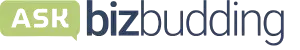
Get personalized content recommendations and answers drawn from our website. Simply type your question or topic of interest, and our AI assistant will help you find relevant articles, tips, and insights. You can also have a natural conversation to explore topics in more depth.
1. Having a chain of 301 redirects
When there is a chain of redirection URLs for a single URL, it increases the loading time. What this means is that you have redirected one URL to another, and that another URL then redirects to yet another URL. So, this has formed a chain of URLs.
For example, your webpage yourdomain.com/about is redirected to yourdomain.com/about-us, and then it is redirected to yourdomain.com/about-company-name. This chain of URL redirects is not good for your website SEO.
But why is it so? Every redirection step takes some time to load the page as compared to loading the original page. When there is a chain, the loading speed gets slower as one URL goes to another and then that goes to third or fourth URL. Google and other search engines don’t want to rank those pages higher which load slow. Hence, chain of URL redirects hurt your SEO.
The solution is to publish the webpages and blog posts carefully. Review everything including the URL before publishing so that you don’t have to make changes, at least more than once. Take help of your SEO team while publishing webpages.
While setting up URL redirects, you can use reliable plugins like WP 301 Redirects for faster loading of URLs. This plugin can help you to stop ruining your SEO with 301 redirects.
WP 301 Redirects can be configured easily. The first step is to go to Add New in the in plugins section (you can download it from WordPress plugin repository as well) , search it, and then install and activate it. Now, go to Installed Plugins for configuration. Follow the steps below:
- Click on Configure Redirects under the name of this plugin.
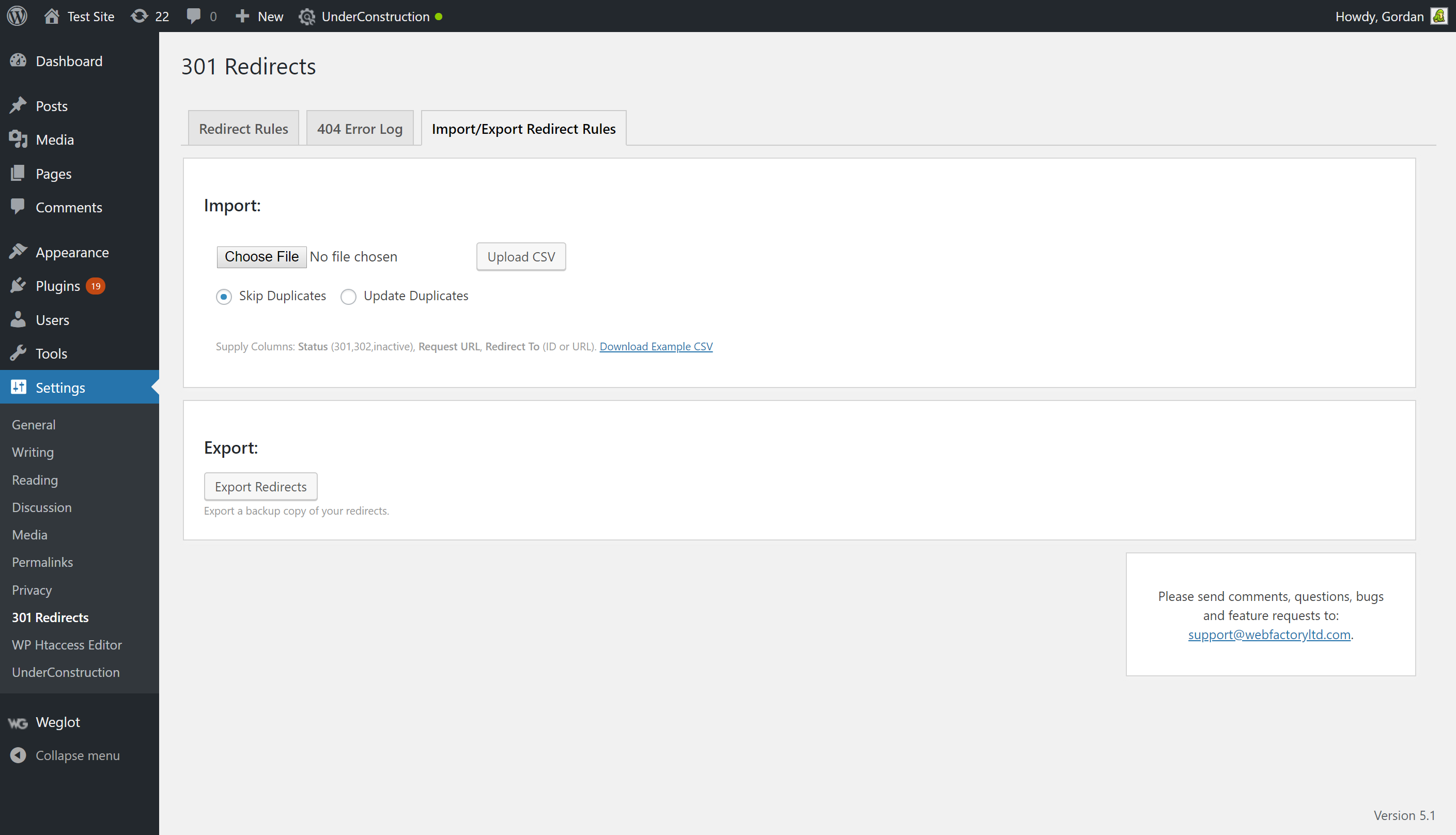
- A number of options will appear, including Redirect Rules, 404 Error Log, Import/Export Redirect Rules, and Support.
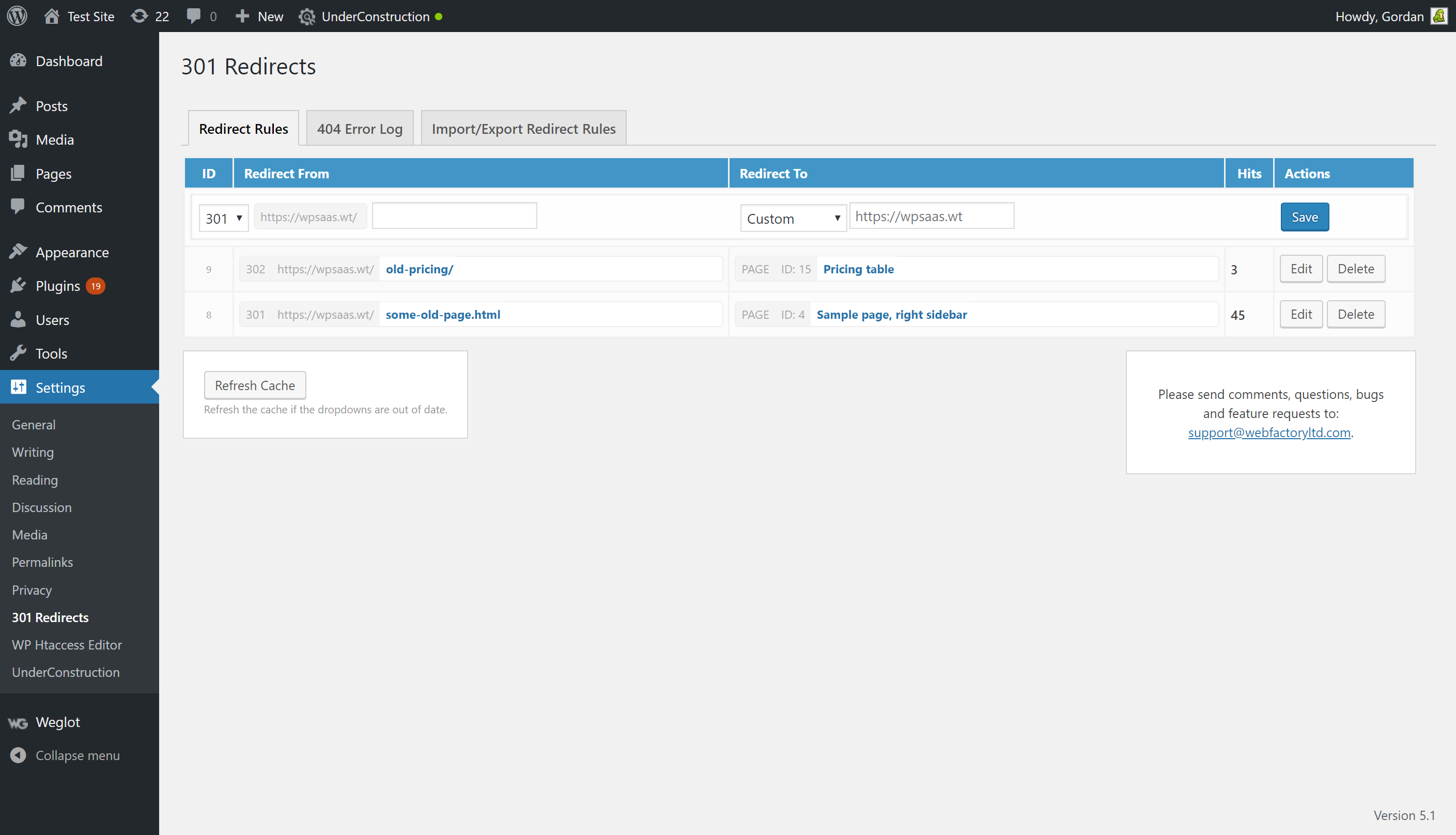
- Select 301 or 302 from the Redirect Rules part, and further enter the web address of the website or webpage that you would like to redirect.
- Then, select the type of link that that is being redirected, like Post, Page, Media, etc. Enter the new URL to which you want to redirect the old one.
- Save it.
2. Using 301 redirects unnecessarily
301 redirects method is supposed to be used only if it is actually needed. It shouldn’t be used every now and then for every webpage or blog post. Be careful while finalizing the URL so that you don’t have to change or update it. Redirects should be used only in unavoidable circumstances.
Another mistake that many bloggers and website owners make is include the year in the URL. For example, an article with title “top 5 WordPress plugins in 2020” is having this URL- yourdomain.com/top-5-wordpress-plugins-in-2020. When 2020 is over, nobody will click it. Hence, they update the year in title and content. But if you change it in URL as well, the old link will show 404 error. Then you will use redirection.
This mistake can be easily avoided by not using the year number in any URL. For example, keep the URL to- yourdomain.com/top-5-wordpress-plugins. It will suffice.
Also, when you find that Google is indexing your new URL only, then it will be better to remove the redirection for those links. Every year analyze all your webpages and posts to find and remove such unnecessary redirects. This can significantly help in optimizing your website for search engines.
3. Use of canonical tags
Canonical tags are used to tell Google and other search engines about a specific URL that represents the master copy of a page or post. For example, if you have a Contact Us page separately and have also written the contact content in About Us section, Google may find things identical and rank the wrong page. In such cases, the canonical tags help in telling Google about the master page for relevant keyword. But you should not be using canonical tags pointing to redirected URLs.
4. Internal links getting redirected
Internal links on webpages and blog posts are good for SEO and you have complete control over all the internal links.
If you have redirected a URL to another and want to use that URL as internal link in any webpage or post, then use the final URL rather than the moved one. It is a good practice that shouldn’t be avoided. If you use redirection link, then the loading time of the internal links will be slow.
What you need to do is find all the internal links that are getting redirected and then update them. Changing the hyperlinks will help in improving your website SEO and page speed.
Bonus tips:
Go for a reliable web host: If you are using a good web hosting provider whose services are faster, then it is good for SEO as well. Cheap and slow hosting plans can ruin your SEO. And if you apply redirects on such hosting, the page speed will decrease even more. Hence, go for quality services and invest on right plans.
Use VPN connectivity: Wondering what is VPN? It is a technique that helps you to create a private internet connection which remains completely separated from the public internet. Those VPN connectivity can help you to target more locations and gain more traffic. Using VPN, you are also able to protect privacy and do remote work without hassle. VPN connectivity is also good for website speed if your server location is not in that region. Hence, it will load the redirected pages faster as well.
Wrapping up: The purpose of 301 redirects is to bring your lost traffic, but if not used properly, this can have a negative impact. Avoid unnecessary use of redirects, don’t make a chain of redirected links, double check before publishing webpages, use a good hosting provider, and don’t hyperlink to redirected URLs. Using these steps, you can save 301 redirects from hurting your SEO.
Download the How to Start Blogging Guide
Explore this FREE GUIDE to take a deep dive into how to start blogging to make money. Get a PDF version of this guide right to your email, plus weekly tips from our blogging experts at BizBudding.







