Organic visitors.
Every online marketer wants them—in huge numbers. But only a few lucky ones get what they want.
Why so?
Research shows that top five listings on search engine result pages get more than 67% of total clicks.
In other words, organic visitors don’t enjoy scrolling down the browser’s sidebar. They like to focus on to the first few results.
If your WordPress site is in the bottom half of top 10 Google rankings, you will get much fewer visitors than the first five. And if it is out of the first search engine result page, well, then hardly a trickle will come your way.
Smart online marketers understand this user behavior. That’s why they invest in SEO, not only for their desktop but also mobile site.
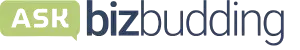
Get personalized content recommendations and answers drawn from our website. Simply type your question or topic of interest, and our AI assistant will help you find relevant articles, tips, and insights. You can also have a natural conversation to explore topics in more depth.
How speed affects your mobile ranking?

Did you know that 58% of all internet searches come from mobile?
So without a sound mobile SEO strategy, your mobile WordPress site will lose much of this 58% organic traffic.
Many factors affect your mobile site’s ranking. One of the more important determiners is site page load time. There’s no doubt that a slow site affects website monetization.
Surprised?
Since July 2018, Google has started using mobile page speed as a ranking factor. To put this into perspective, your mobile site will be ranked lower than your competitor’s if your site has similar content as the latter but is slower.
As a result, not many organic visitors will enter your site, because most potential visitors will first click your competitor’s site on the search engine result pages and find the required information there. Basically, they will have no reason to check out your site.
Speed also impacts the web crawlers, the programs that Google and other search engines use to read web pages and index them. Each search engine has its own set of crawlers. For instance, Google has Googlebot, its main crawler, and a host of others, including APIs-Google, AdSense, and AdsBot.
When a user conducts a search on Google, its algorithm uses the indexed information to render search results.
The amount of time crawlers spend on each site is limited. So, if the loading time of your web pages is on the higher end, some of the pages will remain unindexed. If a user is looking for information that’s present on an unindexed page of your site, that page will not feature in the Google search results at all.
As you can see, slow mobile site negatively impacts SEO. But that’s not all. Slow speed also spoils the good results you achieve through your SEO efforts.
The aim of any SEO strategy is to get more organic visitors. However, as an internet marketer what do you really want?
Do you want more people just to visit your site? Or more people to enter your site and then do what you want them to do, which could be subscribing to your email list, reading your blog posts and engaging with you, or buying your products?
The latter, right? After all what good it will do you to increase your daily organic traffic from 20 to 100 visitors if 95 of them don’t spend even a minute on your site?
Slow speed can cause your site’s mobile visitors to leave quickly. As the following infographic made by the Hosting Tribunal, the masters of web hosting reviews shows, 74% of users abandon a website if it takes more than 5 seconds to load on their smartphone.
Reports also reveal that average load time of mobile sites is 22 seconds. Even if your site is not that slow, chances are it takes more than 5 seconds to load. So, you are losing a lot more than 74% of your total visitors.
What’s the solution? Glad you asked.
Start with measuring your mobile site load time, because, as they say, if you can’t measure it, you can’t fix it.
How to measure your mobile site page load time?

You don’t need to hire a professional web developer for this. There are several tools that will measure your site load time for free.
Here are three well-known free tools for analyzing site speed. You can use any one of them or even all of them to get a better picture.
- GTMetrix – Powerful and comprehensive, GTMetrix not only shows your site page load time but also offers several recommendations to fix the issue. This tool can check your page load times for different browsers and locations.
- WebPagetest – Just like GTMetrix, WebPagetest can test your site speed for multiple browsers and locations and provides a comprehensive analysis of each and every aspect related to the site’s performance.
- Pingdom – Another popular free tool for testing site speed, Pingdom shows several important performance stats right away. That said, the free version of this tool is not as comprehensive as the other two in its analysis. However, if you want a different opinion, Pingdom is a good choice.
Once you’ve measured your site load time, you need to decide your target. Research shows that bounce rate, the percentage of visitors that abandon your site after viewing just the first page for a short period of time, rise sharply for every one second of delay in page loading after 3 seconds.
Therefore, we recommend you should strive to achieve site page load time of 3 seconds or less.
The gap between your current site load time and target load time and the factors that are slowing your site will determine, more than anything else, if you need to hire a professional web developer.
First try these do-it-yourself tips, and if they fail to get your site speed up to the desired level, yes, you need a professional web developer.
DIY Tips To Improve Your Mobile Site Speed
Start with optimizing the images on your mobile site. Bulky images can slow your site. With help of a free WordPress tool, such as reSmush.it, Imagify, Optimole, or EWWW Image Optimizer, you can automatically customize your images according to the size of the screen on which they are being viewed.
Just like heavy images, large files also slow up your site speed. Thankfully, free WordPress plugins are available that support GZIP compression, a compression technique that can reduce the file size considerably and help improve site performance.
One such plugin is W3 Total Cache. Besides enabling GZIP compression, it also caches and minifies HTML, CSS, and JavaScript files.
Another free plugin that you might consider using is WP Rocket, which provides additional functionalities, such as deferring JavaScript loading and enabling asynchronous loading.
Final Words
Slow speed affects your mobile site rankings. Viewers too don’t like slow sites and leave them in a jiffy. Take immediate measures to improve performance of your mobile site.
Download and install free WordPress plugins to boost speed, but if they fail to have the desired impact, don’t hesitate to bring a talented web developer on board.
Download the How to Start Blogging Guide
Explore this FREE GUIDE to take a deep dive into how to start blogging to make money. Get a PDF version of this guide right to your email, plus weekly tips from our blogging experts at BizBudding.







