Saying something like, “Thank you for downloading our PDF! Did you know we also have a weekly email list full of high-converting ideas to grow your online presence?”, is a great way to continue the sales process. Why does that work? We like to engage with people we trust and feel comfortable with. One of the most important things you can do to increase quality leads to your business website is to create thank you pages for your offers. They are one of the most overlooked pages on a website.
What is a Thank You Page?
A thank you page is a page that users are shown after they have completed a conversion of some kind on your website.
For example, when a user completes a lead magnet opt-in, they would be redirected to a thank you page. Whether they are downloading a white paper, signing up for a webinar, or requesting an ebook, and thank you page is a great idea. Thank you pages are also displayed after an ecommerce transaction has been completed.
You may believe thank you pages are merely confirmation pages, and as such, have little value. But you would be wrong! The best thank you pages reinforce trust and inspire engagement. When a visitor completes a transaction this already implies a certain level of trust they have for your brand. You can continue to build trust by delivering additional relevant content.
Thank you page example uses:
- confirm a successful action or purchase
- cross-sell and boost conversions on other products
- increase referrals
- increase social media engagement
- recommend related content & increase time on site
- collect feedback or testimonials
How to Use Thank You Pages to Introduce Other Products and Services You Offer
Thank you pages are often overlooked and underdeveloped. Unfortunately, not putting time into crafting a thank you page is a mistake that can end up costing you greatly.
The probability of selling to an existing customer is 60 – 70%. The probability of selling to a new prospect is 5-20%.
15 Statistics That Should Change The Business World – But Haven’t
This means the people visiting your thank you pages are more poised to buy or take another action. Utilize your thank you page to move prospects to other stages in your marketing sales funnel. This is the perfect opportunity to cross-sell other products that the user may be interested in. Then, redirect people to a product page or landing page where they can learn more.
Be sure to keep the conversation relevant to the initial lead magnet. Demonstrate all the ways that your product or service is a better way of handling their specific pain point. This type of lead nurturing keeps customers coming back time and time again.
You can also offer a coupon that expires in 24-48 hours or provide a limited time offer such as a free trial of your product or service. People love getting things for free and these types of offers are great to entice new subscribers. You could even include a countdown timer to capitalize on the FOMO.
Conversion Tracking & Goals in Google Analytics
Use your thank you page to tell Google Analytics that someone completed a goal. Some contact form tools display a “thank you” message on the same page. That’s great, but it doesn’t tell Google Analytics that a conversion event happened, unless you are running tag manager. You can use event goals to track when a user has converted. This will help you track conversion rates and the efficacy of your offer.
Experiments, such as a/b testing, are helpful in tracking how users engage with your content. A/b testing helps you to see which version of a page generates the most conversions, in turn guiding your optimization efforts. You can also create multiple versions of your thank you pages that highlight specific content and track how users respond to each version.
Tags for Site Retargeting
When a thank you page is visited, that’s a great time to set a “tag” that identifies your visitor and tags what step they just completed. Use these tags for dynamic content marketing and website retargeting.
You can use lead generation software for onsite retargeting. Onsite retargeting is a personalized way to guide people on your website to become leads, customers, and repeat buyers. You can create dynamic calls-to-action and on-site messages to target a specific audience. This allows you and your team the ability to personally guide each visitor to automatically take a desired action, based on who they are, their interests, and their previous actions on your website.
Thank You Page Basics: 5 Things to Include
Are you ready to create your first thank you page? Here’s what you need.
1. “Thank You”
The key ingredient to thank you page’s user experience is an actual “thank you.” The copywriting should come across as genuine and excited. This serves two purposes:
- Expresses gratitude for completing an action
- Confirms that the action they have just taken was successful (e.g. signing up for a list)
2. Next Steps
Let people know what to expect next. If a potential customer filled out a form for a free ebook, tell them to expect a confirmation email with the ebook in their inbox shortly, or provide a download link right on the page.
3. Website Navigation
Display your website’s navigation. Landing pages typically don’t include navigation because we want users to avoid distraction while we’re attempting to get them to complete a conversion.
Thank you pages, on the other hand, can and should include navigation to encourage new leads to further explore your site. You can also include important contact information here, such as a phone number or email address, in case the user has any additional questions.
4. Additional Calls to Action
Thank you pages are an ideal place to include an additional call to action (CTA). If the user has just downloaded an ebook, use the thank you page to encourage them to sign up for your email list to hear about other great offers. You can add a video to help increase conversions even more.
5. Social Proof
Social proof serves to legitimize your business and build credibility for your users. It’s helpful for easing their minds if they are worried about the legitimacy of a purchase as well as negating buyer’s remorse. You can increase social proof with:
- User Testimonials & Case Studies – These help to build and establish trust.
- Social Media & Social Share Buttons – You can utilize your thank you page to encourage users to like your social media profiles. Encourage social sharing on websites like Facebook or Linkedin. This will enable you to further interact with and engage users and keep them coming back for more. Utilize social media to broadcast blog posts or promotions amongst users and update frequently to provide further peace of mind.
Thank You Page Templates
Need some help with your page design? You do not need a landing page builder. You can build your thank you pages right in WordPress with blocks. For even quicker set up, start with a pattern from the Mai Pattern Library. (Log into your account to get instant access. Mai Theme Pro Bundle and Mai Theme Lifetime Bundle owners have access to the full pattern library.)
Download the How to Start Blogging Guide
Explore this FREE GUIDE to take a deep dive into how to start blogging to make money. Get a PDF version of this guide right to your email, plus weekly tips from our blogging experts at BizBudding.