Most business owners, entrepreneurs, and bloggers put priority on search engine optimization. SEO is very important to reach your target audience, but so are other forms of digital marketing, including social media and paid search.
Your website design should guide your target audience through a logical path to becoming potential customers.
Search optimized and social media focused content (like your blog posts) should be designed to create attention and attract your target audience to your website.
Potential customers typically require validation before making a purchase. They want questions answered: How long have you been in business? What is your physical address? Can they find your phone number easily? You need to provide those answers.
This article outlines important pages you should have on your WordPress website to showcase your experience, establish credibility, and gain visitor trust.
These important pages won’t be your most popular posts or pages or have the highest search engine rankings, but they are extremely important and should catch your visitors’ attention.
Use headings and subheadings inside your pages. We use the Mai Table of Contents plugin to automatically create a TOC at the beginning of posts and certain pages. Having a table of contents helps with your reader’s first impression—giving them the ability to quickly scan your content.
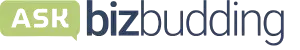
Get personalized content recommendations and answers drawn from our website. Simply type your question or topic of interest, and our AI assistant will help you find relevant articles, tips, and insights. You can also have a natural conversation to explore topics in more depth.
10 Web Pages Your Site Should Have
We highly recommend creating groups of content on these important pages.
Grouping content within sections of similar messaging creates a better user experience. Site visitors can better understand the message and call to action of these sections.
You can choose from pre-built patterns to help you create sections of content. They can be used for landing pages, ecommerce pages, and calls to action.
We built the Mai Pattern Library to enable you to load pre-built templates for your website. Skip slow website builders and use the pattern library to add the sections of content you need to your website.
1. Start Here Page
Your Start Here page is a monster all of its own.
It’s often very similar to the homepage in structure, but the content and intent for that content is very different.
The start here page is less about authority, flow, and calls-to-action and more about outlining the most helpful resources on your site.
If you are unsure what to put on this page, fall back on its name. What resources, information, tips, lead magnets, blog posts, or pages will help people “start”?
You could include a grid of cornerstone content, links to beginner tutorials or guides you’ve created, videos, and more.
Another idea is to share your story of how you got started with your topic, some of the mistakes you may have made, and have you have translated that experience into useful resources and products to help others not make the same mistakes.
There is no one size fits all formula for a Start Here page, so go with what feels right for your brand and audience.
While giving some options for getting started is great, make sure to have clearly defined sections to avoid overwhelm, or pick one thing they can do right now and make that CTA more prominent.
2. About Page
The About Me / About Us page is one of the first pages most site visitors click on when they are considering becoming a customer.
This is a great place to share your background, values, mission statement, and company history.
Even though this page is about you (or your brand), the focus should still be on your audience. Tie your experience into how you intend to help people.
Don’t forget to showcase your team members too. View team member patterns.
3. Contact Page
Contact pages are very important for small businesses owners and business websites.
Be certain that your contact information is clearly visible in the first section of this page.
Include a contact form in the second section. View contact form patterns.
If your contact form should be more general use—say if you provide technical support in another way—then clearly state how people should reach out depending on their issue.
Business hours along with your mailing address are also important to include on this web page. You could optionally include your social links as well.
4. Services Page
Your services page should be all about what you do, why, and what services or programs you provide.
If your services are focused to 1-2 offerings, you’re probably fine putting all of the details on your main services page.
However, if you offer a range of services that vary in complexity, it may be best to give a brief overview of each on your services page, and display them in a grid where people can click and be brought to a sub-page where they can learn more.
5. Product Pages
If you have products, you’ll want to be sure to set these up so you can start generating revenue from your blog.
Product pages should be to the point and easy to understand. Key elements include pricing or pricing tables, product type, shipping info, availability, product images, refund policy/money-back guarantee, FAQ, and testimonials.
No products yet? I know it might feel like jumping the gun, but if the goal of your blog is to make money, then you should start thinking about creating something to sell now.
Read our post on how to make money blogging to learn more.
6. Blog Page
Blog posts aren’t just for bloggers or “blogging sites.” They are important for businesses too!
A blog can help you grow your following, serve your customers, build brand loyalty, and increase sales.
In WordPress, your blog page or blog archive automatically displays all of your blog posts, so all you really need to do is make sure you have a couple created before you launch your website so your visitors have a place to start and can understand if your content resonates with them.
7. Testimonials Page
Testimonials or reviews show social proof. If you sell anything on your blog, testimonials make a huge impact. They build credibility and trust in your visitor’s minds and are a key factor in people deciding to buy.
A testimonials page is not only a great place to showcase all the wonderful things your customers have said about you, but it can also be a place to collect testimonials.
Consider adding a simple form to your testimonials page for anyone who may want to submit one.
View testimonial patterns.
8. Privacy Policy Page
Listing your Privacy Policy is important for legal reasons and transparency with your website visitors.
You may also need a Terms and Conditions, a Disclaimers page, or other legal pages, depending on your business.
Link to your Privacy Policy and similar pages in your footer, so they are clearly visible and in a place where people are used to looking for them.
9. FAQ Page
Want more people to buy from you? You need an FAQ!
It’s inevitable that prospective clients or customers will have questions about your products/services. So make sure your website includes an FAQ page.
View FAQ patterns.
For example, if you are a coach, agency, or consultant, you can answer commonly asked questions about your services and how they work to provide more clarity. Those questions may have to do with scope, timeframe, pricing, process, integrated tools, and other relevant specifics.
Spend some time thinking about the questions your visitors might have (or questions you had when you were starting out) and reference your support channels, social media, email replies, or even blog comments to see what things come up a lot.
10. Homepage
Many of the pages already mentioned correlate directly to sections on your homepage.
You may have a section on your homepage with a brief bio or description about you or your business. That section should also have a link/button that goes to the About page for anyone that wants to learn more about you. Same for Services, Portfolio, etc. These pages should present the user with more detailed info, and possibly more options to drill down further.
Think of your homepage as your big picture elevator pitch on everything your website has to offer. Consider your layout carefully. The most important things should come first.
Don’t worry if your homepage has a few sections either. Most people are used to scrolling now because of the wide prevalence of mobile devices in our society.
BUT, do try to keep your homepage focused. You can always swap out or add content if you add a new offering that you want to draw attention to.
The homepage should include:
- A clear, attention-grabbing tagline or mission statement (above the fold)
- A little about you and how you intend to help people
- Links to your best content, most popular posts, or most recent posts
- Testimonials or brands you’ve worked with
- Sections to highlight your services or products
- A compelling email opt-in
View homepage patterns.
Important Content Sections Every Website Needs
Beyond these core pages, there are certain sections of content that are critical to your website and can be placed on different areas of your site to maximize clarity, engagement, conversions, and sales.
Testimonials
The more your product costs, the more objections people need to overcome in order to buy. Testimonials bridge the gap between fear and uncertainty to comfort and trust.
That’s why it’s important to include testimonials/reviews in lots of places throughout your website, so that social reinforcement is always close at hand.
Here are a few keys pages where you may want to include testimonials:
- Sales landing pages
- Product pages
- Homepage
- Services page
Did you know the Mai Testimonials plugin is part of the Mai Design Pack? Use this plugin to add testimonials anywhere you want to your Mai Theme site!
Calls to Action
Unless you tell people what they should do next, chances are they aren’t going to do anything.
Include a CTA on every page/post to drive the visitor to take action.
Be clear and concise in your language and make sure your CTA stands out from the rest of your content.
View CTA patterns.
Contact Forms
Besides your contact page, there are other places on your website where a contact form could be helpful.
Are you a consultant or coach? A contact form may make sense as your primary homepage CTA, on your Services or Work with Me page, or even in your footer.
Basically, if it’s an obvious place where potential clients may want more detail than you can give on your website, include a form for them to get in touch.
Frequently Asked Questions
Aside from your FAQ page, you can also include an FAQ wherever it would be relevant and helpful on your site.
FAQs are useful on sales pages, product pages, and sometimes even on your Services or About page.
Business Hours & Physical and Mailing Address
If you have a physical storefront, make sure these details are prominently displayed on your site to help people find you.
Download the How to Start Blogging Guide
Explore this FREE GUIDE to take a deep dive into how to start blogging to make money. Get a PDF version of this guide right to your email, plus weekly tips from our blogging experts at BizBudding.







