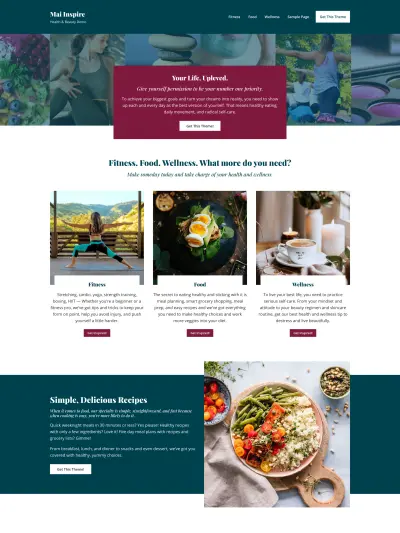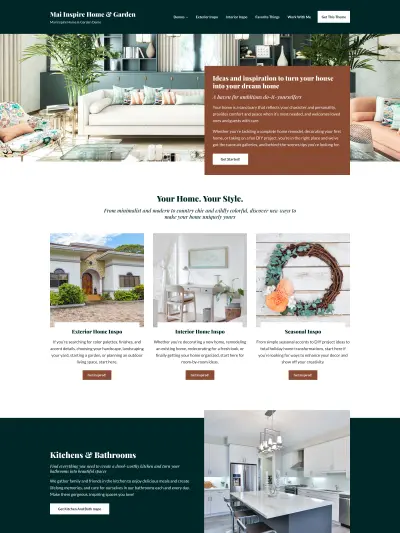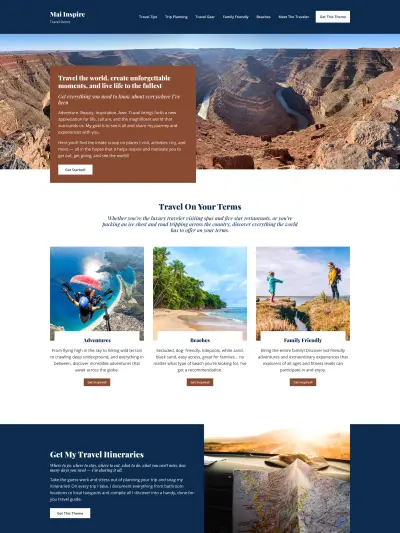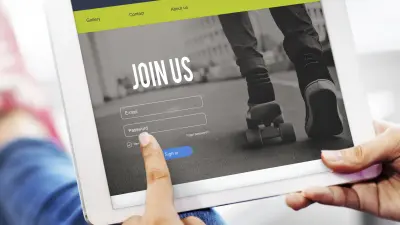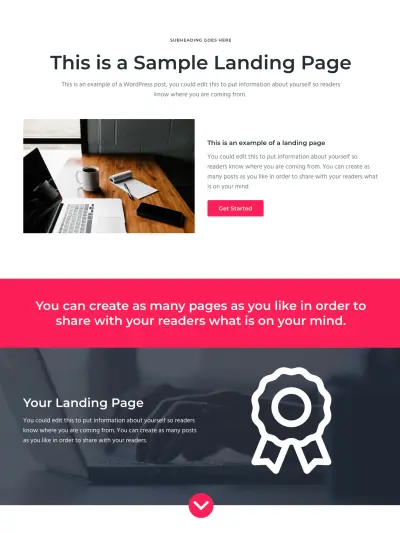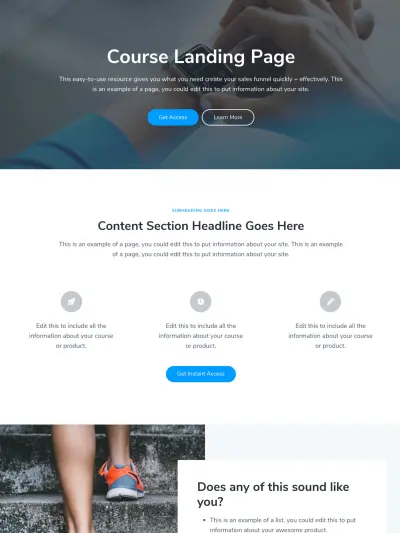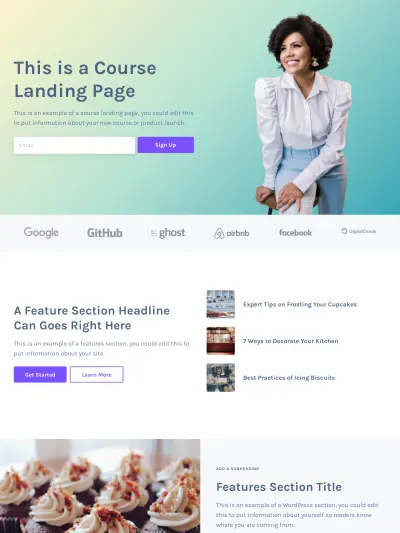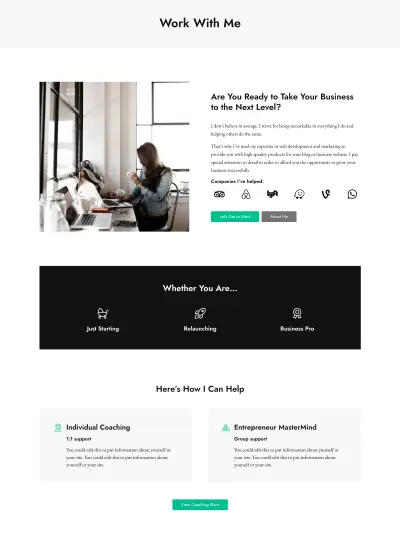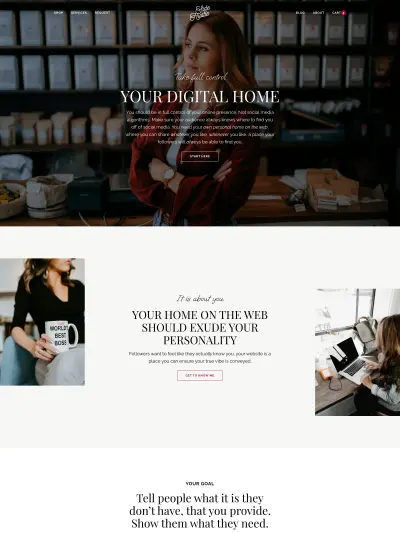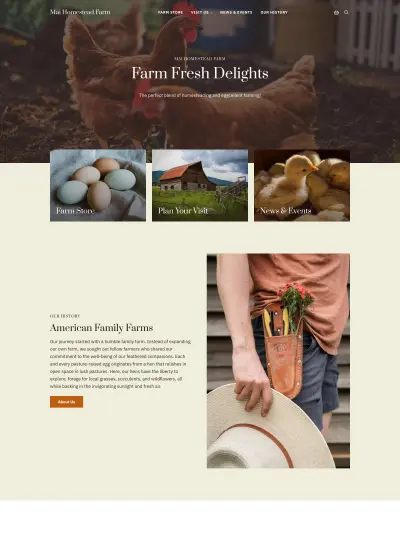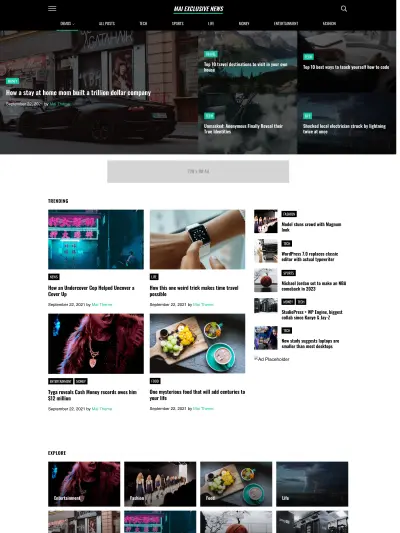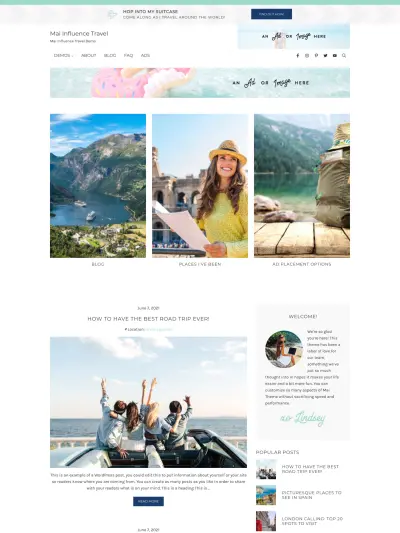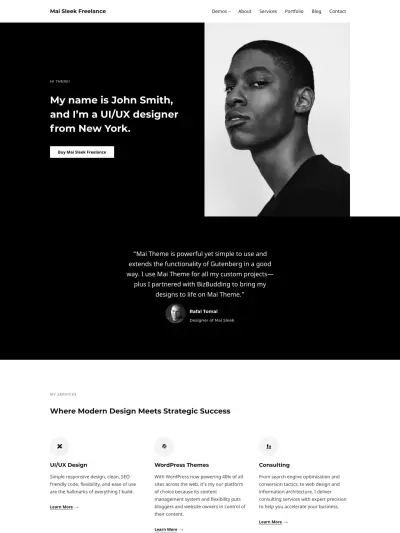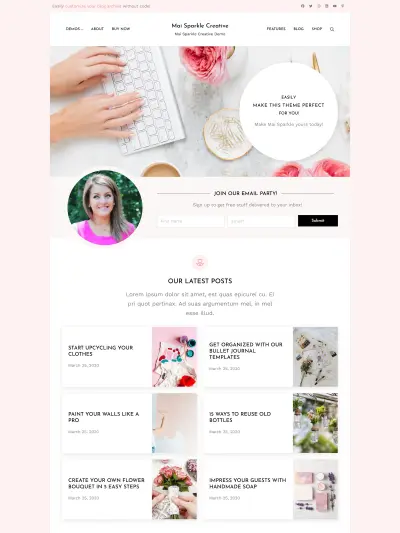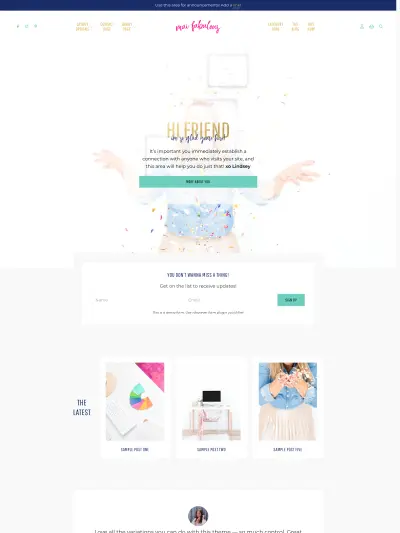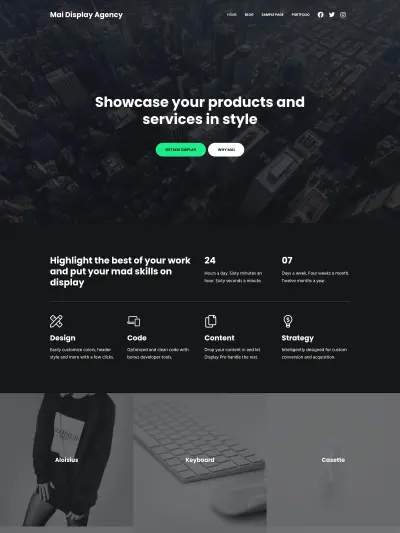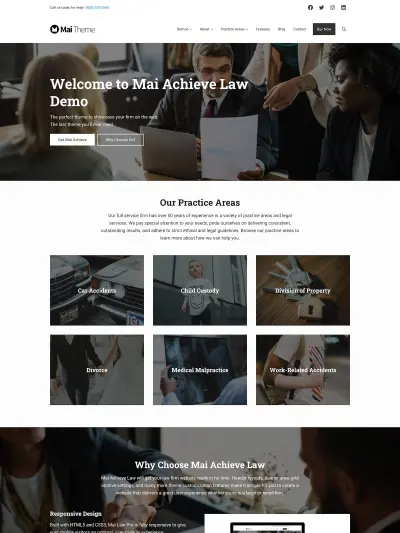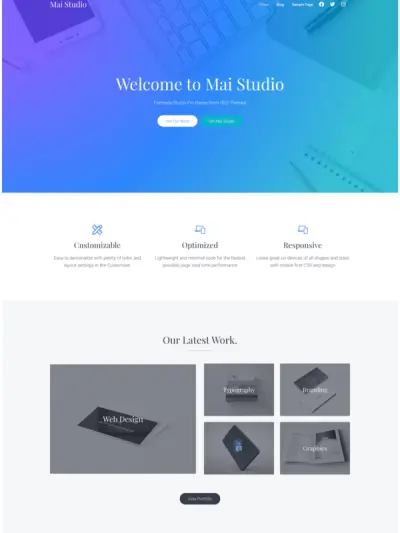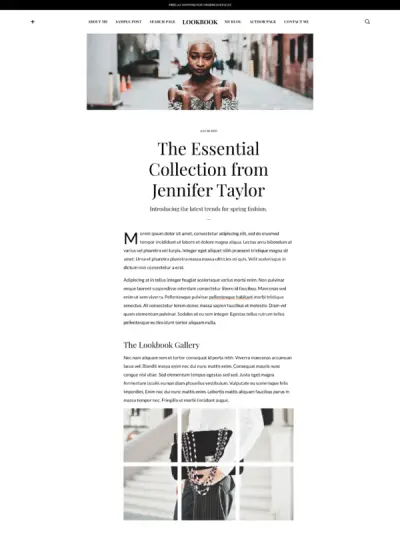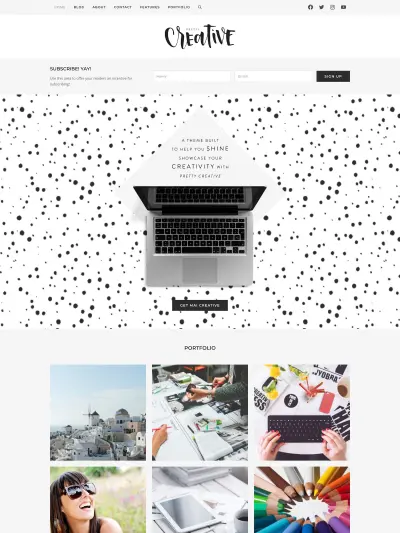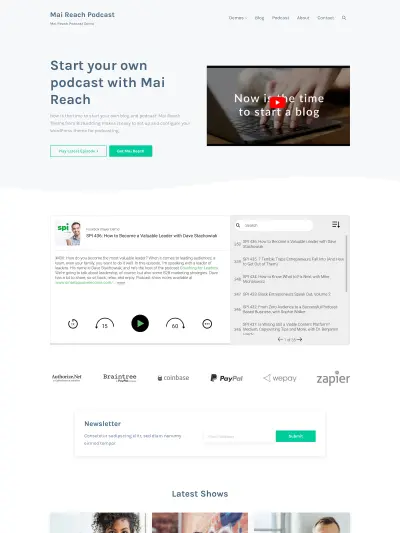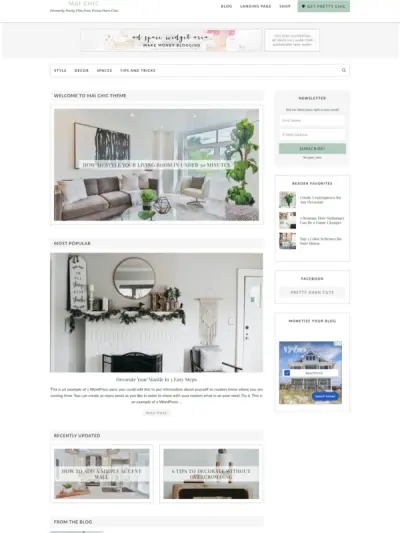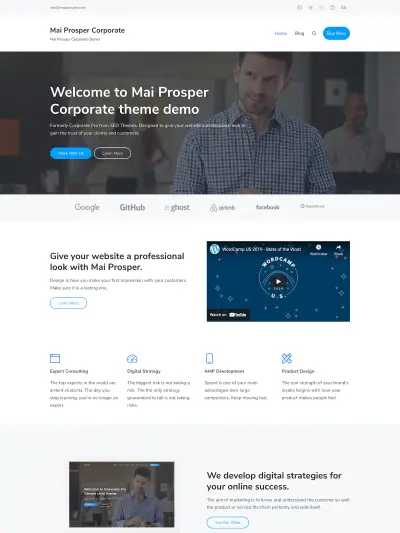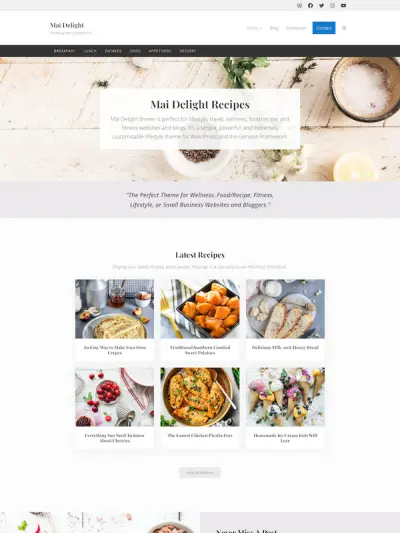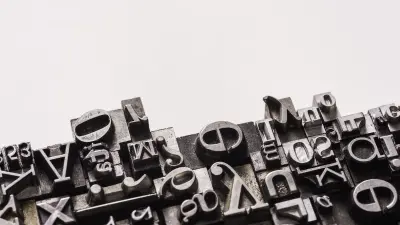In the past we’ve talked about how blocks and the Gutenberg editor are changing how WordPress sites are created.
While this way of building websites is a big change, it is an advantage for you in terms of options, flexibility, and ease of use.
Instead of being limited to just one website template (think “theme” in our old model), you now get every website template we offer when you purchase Mai Theme.
So if you like a piece of Mai Success and a piece of Mai Delight, you can use them both and put them into your site for a totally unique design.
And to make it easier to start a website, we’ve taken our 16 website templates and created more than 25 starter websites.
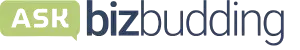
Get personalized content recommendations and answers drawn from our website. Simply type your question or topic of interest, and our AI assistant will help you find relevant articles, tips, and insights. You can also have a natural conversation to explore topics in more depth.
What Is a Starter Site?
Mai Starter Sites are complete website templates that include starter content with a unique website design. Starter Sites are built on top of (and bundled with) Mai Theme.
They are niche-based, so if for example you choose the Mai Influence template, you can then pick from the travel, podcast, or fashion starter sites. All you need to do is use our one-click-install setup wizard to instantly create your new website with content related to the industry you chose.
You might also know our starter sites as “demos,” but they are much more than that. We began calling them starter sites because they include everything needed to start a new website or give an existing website a bold new design. In a few clicks, create a site just like the demo complete with sample content!
The below example shows the starter site options for Mai Inspire.
Mai Inspire Starter Sites
Many of our website templates—like Mai Inspire—have three niche starter sites to choose from. With Health & Beauty, Travel, and Home & Garden starter site options, Mai Inspire is perfect for bloggers, small businesses, coaches, and influencers. Click on each one to view a full working demo site and imagine the possibilities.
Gutenberg & Mai Theme Terminology
We’ve been working on some messaging to make common website terminology more clear, because, let’s face it, WordPress lingo can get pretty confusing. This is especially true since the introduction of Gutenberg—the new WordPress block editor.
We designed Mai Theme with these terms in mind. Here’s how they apply to Gutenberg and Mai Theme, with examples.
Blocks
Blocks are the smallest, individual content elements that can be added within the page/post editor to lay out content and create pages on a website. There are built-in Gutenberg blocks available to you as well as Mai-specific blocks (such as Mai Post/Term Grid and Mai Columns) if you use Mai Theme.
Each item added to a page or post is a content block: a heading, paragraph, bullet list, video, quote, number list, image gallery, audio element, button, list of posts, and more.
Blocks can be static content (like an image) or dynamic (like a list of posts that changes). They can also be used in any order and any configuration to create unique designs.
Mai Theme blocks combine visual design elements while sometimes pulling content from your database. For instance, the design and layout of your 6 recent posts from the Mai Grid block contain both visual design and database calls to pull in those posts.
The below example shows this, using a 3 column grid layout, title, and image (background, landscape).
Recent Posts






Patterns
Block patterns are groups of blocks combined to create predefined content sections that serve specific purposes. Think of a pattern as a row of content on a page and everything within that section or row that creates the design.
Patterns are perfect for CTAs or styled sections of content you plan to use again and again in different places. You can edit block patterns on the fly (it’s called a “pattern” for a reason), and they can be as simple or elaborate as you want.
Examples of patterns include testimonial sections, call to action sections, hero sections, featured posts sections, three columns sections, form sections, or team members sections.
The below example shows a CTA newsletter pattern. This pattern combines a Mai Post Grid block, Mai Columns block, heading block, text block, and WPForms block. All of these are grouped together and the group is full-width with a background color.
Note: When you copy a pattern from the Mai Pattern Library into your own site, it automatically adopts your typography and colors. Pretty cool, right? If you like this pattern and own Mai Theme Pro or Lifetime Bundle, you can get it here.
Layouts
Layouts are groups of patterns and/or blocks combined to create and design a template for an entire page or post.
A predefined page layout—like a home page layout, sales page layout, webinar registration page layout, or about page layout—gives you a beautifully designed and well-thought-out page to start from so creating new, unique pages and posts are fast and easy.
When full site editing (FSE) in Gutenberg is adopted, layouts will include the header, footer, and global or repeating block areas, like sidebars.
The below grid includes a selection of layouts from the Mai Pattern Library. (Yes, these ones are patterns too, but you can create your own page layouts easily with blocks if you feel like starting from scratch.) View all layout patterns here.
Templates
Templates are strategic collections of layouts combined to create an entire website or blog. Templates are a blueprint for an entire website. (Each existing “theme design” is really a website template.) These website templates help you launch a site quickly while keeping brand consistency between page layouts.
One of the biggest issues of copying/pasting blocks and patterns from random sources is you begin to lose your brand consistency. Maintaining a consistent website layout helps your viewers feel like they are in the right place when they browse your site.
A template simplifies and speeds up the process of creating a new website by bundling all of the blocks, patterns, and layouts together that are needed for a specific type of website.
Templates apply a unifying design style to all parts of a website so it has a uniform, consistent design.
The below grid includes all of our website templates. As mentioned previously, each template includes a selection of starter sites to choose from (up to 3). Click each one to learn more.
Everything You Need to Launch a Website Quickly
Think about the possibilities! Mai Theme will provide everything you need to build a website: the best blocks, patterns, layouts, and website templates. You’ll be able to launch your website quickly with a starter site for the website template you choose to use.
Plus, everything just works together flawlessly, because it was all built as part of a cohesive system!
Ready to try a new, easier way to build, customize, and manage the face of your online business? We may be biased, but we don’t think you’ll regret it.
Download the How to Start Blogging Guide
Explore this FREE GUIDE to take a deep dive into how to start blogging to make money. Get a PDF version of this guide right to your email, plus weekly tips from our blogging experts at BizBudding.