Coming up with new ideas can be one of the most stressful parts of content marketing. They have to be original and based on topics you feel comfortable writing about. It’s especially hard to keep coming up with new ideas every week. Plus, you need to think about how those new ideas are going to get attention and engagement from your current audience while attracting new readers.
If you’re not sure where to start or you have a serious case of writer’s block, here are fourteen of the easiest and best ways to find new content ideas for blog posts.
1. Get Follower Feedback
What better way to get new blog post ideas than by asking your target audience what they want to read about? They already trust your expertise, and if they want to learn about a topic from you, there’s a great chance plenty of others do too.
Just make your pitch slightly subtle. Don’t simply ask, “What should I write about?”.
Instead, ask: “What would you like help with?” or “What would you like to know more about?”
Your readers may even volunteer such information in your blog comments or on social media so be sure to keep track of those.
Based on the below strategies, take a holistic look at all of your readers’ feedback and create an FAQ sheet based on what they would like to learn about. This can lead to more focused blog ideas.
Here are some more specific ways to ask for feedback from your audience.
Use Surveys
A great way to ask what types of blog posts your followers want is through your email list. An email sent to all of your subscribers should include a short survey with no more than 10 questions. Ask closed-ended and open-ended questions that help you identify what type of content your customers like, and what they’d like to read in the future.
Ask for Replies
Ask people to reply to an email directly or leave a comment on the post if they like the content, want more of it, or have questions or other feedback.
We do this in our emails all the time and find that people are very receptive to it. We always get replies back (and make sure to respond to every one). In this way, we are able to forge better relationships with our followers and gain useful insights into what they want and need. It also allows us to get feedback about new products or offers we are thinking of testing out on our site.
Run Giveaways/Contests
Give recipients an incentive to maximize your response rate. A giveaway of some sort with a small item for everyone who completes the survey or a contest with a larger prize where everyone who does the survey is automatically entered are both good incentives.
Send these questions out to your followers with a social media post. This could be an open-ended question post or a poll with various options. Then you have new post ideas based on which choices were most popular.
2. Look at Your Analytics
You can also get feedback indirectly by looking at Google Analytics to see which of your posts have the most page views and the highest average time on page. These metrics are good indicators that you are doing something right. To find them, simply login into your Google Analytics account and go to Site Content > All Pages.
What Data from Our Top Performing Blog Post Tells Us
Our post with the most pageviews over the last 30 days is 10 Ways to Use Your Website as a Marketing Tool.
People spent an average time of 6 minutes and 40 seconds on the page, which is great!
By the same token, the content is a ~12 minute read in total which means people are skimming or not reading completely through. While this is not abnormal, there may be room for improvement.
So what else can we glean from this? If we look at the bounce rate, it is on the high side at 65.52%. A bounce is any single visit session where the user leaves the site without visiting another page.
People are reading for quite some time, so we can assume that we are not total failures, and they are finding something useful. Perhaps though they need more.
The page already has plenty of internal linking and CTAs so the problem isn’t that people aren’t presented with options of where to go next. But the blog posts, pages, and products we link to are not directly related to website marketing or website marketing tools. These are the search queries that landed them here in the first place as illustrated below in our top ranking keywords.
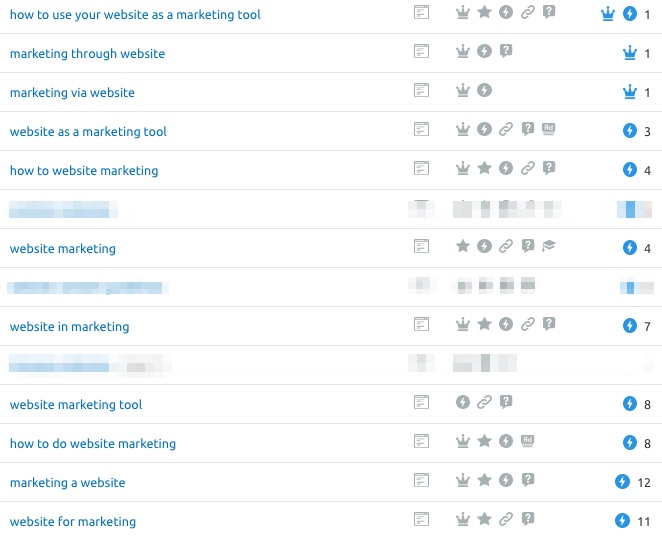
A better approach would be to create another post that digs further into one or more of the website marketing aspects mentioned in this post. Or perhaps a post strictly on our favorite website marketing tool would be helpful to our readers.
Website marketing is a broad topic, so we can really create a lot of content around it, and in turn, improve our overall ranking, trust level with our audience, and decrease our bounce rate. That’s a win-win-win as Michael Scott likes to call it.
Social Media Analytics
Looking at social media analytics to find your most popular posts in terms of engagement and reach will give you a good idea of what type of content your audience responds to as well. Looking at content data will tell you which topics and what kind of content is most popular so you can build on that popularity.
By “what kind of content” we don’t just mean topics. It’s not good to pigeonhole your site into only featuring written content. Ask your followers if they want to see video content, a podcast, or a Facebook/Instagram live Q&A. Videos are the most popular kind of content so it’s a good idea to make those anyway. They don’t even have to be made of entirely new material. A video based on a written blog post could gain more reach and find a new audience for that content.
On the other hand, if your primary source of content is already video or audio-based then you could take a popular video or podcast and turn that into a written post. It’s easier to do this with this transcriber tool, but you’ll still have to go through the transcript and clean up some things manually.
What Data from Our Top Performing Facebook Post Tells Us
To check your Facebook analytics, go to your business’s Facebook page > Insights > Posts, and you will see a breakdown of reach and engagement by post.
In the screenshot below are the reach and engagement stats for BizBudding’s top performing Facebook post. The orange bar is how many unique people saw the post (Reach), blue is post clicks, and pink is reactions, comments, and shares.
I just want to add that while these numbers may seem small to some, we are in the early stages of building our Facebook presence. Additionally, if you calculate conversion rate from these numbers (i.e. for the number of people who saw the post, what percentage engaged in some way), you see that it is quite high.
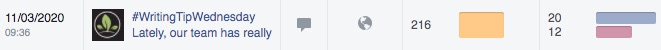
Some of our other posts have an even higher conversion rate, but lower Reach. I chose this post for our example because both Reach and conversion rate were high.
Biggest Takeaways
Facebook’s algorithm continues to get more and more complex. It now includes hundreds of ranking factors. That being said, I am not going to get into all of that here so as not to get sidetracked. I do think it’s worth a further look though, so I am going to break down that data in a separate post. Keep an eye out for that soon.
Here is my biggest takeaways in relation to how we can use this information to get blog post ideas.
- The post contained a writing tip. Note the hashtag. Our audience seems to like practical advice that they can apply to their own blog or business.
- We referenced Yoast. Acknowledging known experts in your field can give you some cred, especially when you are first building your online presence. It shows you are not just spouting “facts” out of your fun places.
- The content was long(ish). At least to the point that you need to click “See more” to see the whole thing. People seem to be okay with that (it had 20 post clicks).

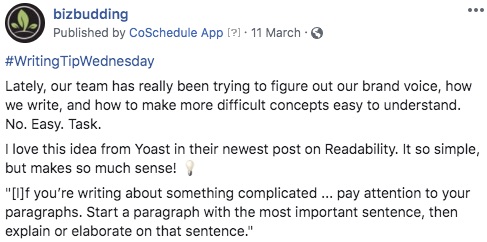
What are post clicks and why do we care?
I want to expand a bit on the last point. As mentioned, there were 20 post clicks.
Post clicks are not link clicks as you might assume. Basically, they are any other type of click not including comments, likes, or shares. These include things like clicking the “See more” link, image or video clicks, clicking to expand comments, etc.
This was a longer post. It included a “See more” link. We can infer that most if not all of the post clicks were devoted to that action. The only other possible click in this scenario would be a hashtag click, which of course is possible.
My better judgement is telling me that people were clicking to expand and read the whole post though.
Here’s why: the “See more” link is so perfectly placed—a happy accident.
We say, “I love this idea . . . ,” but in order to know what the idea, you have to click to see it.
Blog Post Ideas Based on this Facebook Post
Because our Facebook audience has shown an interest in writing tips, facts from experts, and don’t mind clicking to read content that is a bit longer if it teaches them something, we could actually expand this tip into a blog post.
Possible focuses could be:
- how to structure your paragraphs
- how to create great readability or “flow” within your posts
- how to highlight your most important points
- how to make difficult concepts easy to understand
- how to adapt your writing voice to how people interact with content online
3. Expand on Your Most Popular Posts
Another way to get new blog topic ideas from looking at your more popular blog posts is to see what you can expand on. I touched on this a lot already when talking about using your analytics to see patterns and draw conclusions.
However, there are a couple of other ways to decipher which of your posts and topics resonate the most with your audience.
See which of your blog posts have the most comments or have been shared the most to social media. You can do this using a plugin such as Shared Counts.
At the least you should update the current post. Updating your posts is a great way to get more miles out of your content. If it already ranks well, updating it will help keep it on top—or even move up a few notches—and still give you something new to share.
Also check if there’s something you mentioned but didn’t get into that much. Look at your subheadings and see which ones could be their own posts.
You could even repurpose your best content into a series of roundup posts, an ebook, or a webinar.
4. Borrow from Leaders in Your Area of Expertise
Take inspiration from more established leaders in your industry or area. Look at what the influencers are talking about and expand on it in your own voice. Don’t forget to pull inspiration from different mediums and channels. If you are into videos or podcasting, taking note of what influencers are doing that works well for those content types.
Real Life Video Comparison
I was watching videos the other night about van conversions, and what I really wanted was to see a start to finish project to get practical ideas.
Video 1
Instead, the video I chose—because the title seemed to match up to what I wanted—was nothing but the couple walking around, talking, and mildly preparing. That might make for decent engagement for those already invested in your brand, but new people are not going to care.
Take note of the kind of videos, podcasts, and posts you like and find helpful or entertaining in your niche.
Don’t just pay attention to what they are talking about but also how they deliver the information. Is it broken down in a way that a beginner can easily understand?
Every sentence, image, or scene should be intentional. You’ll notice the stuff that you really love stays away from pointless filler.
Video 2
The next video I picked was much better. The couple gave detail about why they placed certain things where they did, shared brand names, and gave building and living tips that I may not have otherwise considered.
Building Relationships & Guest Posts
Beyond watching and observing for yourself, you could even ask these more established bloggers for insider tips and advice. It would be useful to you of course, but by publishing these tips as a blog post the influencer and your readers would get something out of it too.
The influencer gets promotion from backlinks and social media, while you get attention from their name or brand. Plus, your readers get a lot of valuable advice and content from both you and another expert. It would create a lot of blog traffic if a more established blogger were to make a guest post for your site.
5. Talk It Out with Your Team
If you have a team that works with you on your website, gather everyone together for a brainstorming session. They all have something to bring to the table and bouncing ideas off of each other is a great way to increase creativity.
At Bizbudding, we have whiteboard sessions all the time to come up with great content ideas and everybody gets equal input. It’s a win-win-win (again making Michael Scott happy) because it allows for a lot of great ideas, teamwork, and productivity. What works for us works for our audience because we’re able to get more quality content out by working together.
And yes you can still collaborate and “whiteboard,” even during quarantine. With fully and partially remote team members, we used video conferencing and Slack for much of our communication prior to COVID. Now, we’re all 100% remote, so we rely on those tools more than ever. A weekly marketing meeting can be a great way to make sure everyone on your team is on the same page when it comes to content, goals, and customer support.
Support Issues as Content Ideas
For example, we’ve started putting together a list of questions from our Mai Theme customers. We notice that many people have continuing questions after their site is launched.
They usually want to know more about SEO, email marketing, and if we can help them create other types of visual collateral to promote their brand. Having this first-hand information gives a framework from which to build our content strategy and even a marketing funnel for this customer segment.
6. Make It Personal
You got your followers because you offer something unique and you have your own voice. Use that to the fullest, and don’t be afraid to use your own experiences as material for your posts.
This doesn’t mean you have to start blogging about everything in your life (it’s better for everyone that you don’t get into TMI territory), but talking about certain experiences and situations with your personal expertise can be very helpful and interesting for your readers.
Bloggers with a loyal fanbase are often relatable in some way and almost seem like a friend to upwards of a million strangers.
For example, if you’re a health blogger, you could talk about an illness you had or a chronic condition that you live with every day. This offers a valuable perspective of someone who went through or is going through something that thousands or millions of others could also be experiencing. You could also share treatment options that may not be so well known and provide a community for others so they’re not alone.
7. Research
This will take a little extra time, but doing research into trending topics or seeing what you haven’t covered before in your area of expertise can do wonders for idea generation. This involves looking around through search engines and on various social media platforms.
You could use Google Ads Keyword Planner and do a general search for relevant keywords based on a broad idea. Or you could paste any of your existing, popular content into the URL section to see keyword ideas based on what you published.
Doing a broader search will lead to more specific topic ideas as you consider how you can make them original on your own blog. Keyword research will also improve your blog content’s SEO.
Let’s say you sell medical scrubs and your target audience are students and professionals who wear scrubs. Enter the main themes and keywords that are related to your content and hit search. If you want to target a specific location, you can select a region, city, and a language for some countries.
For example, when I put it the key phrase “scrubs for students” the topic research tool generates content ideas with a mind map, questions, top headlines, and more. This can also give you a lot of insight who your competitors are and what they are doing right.
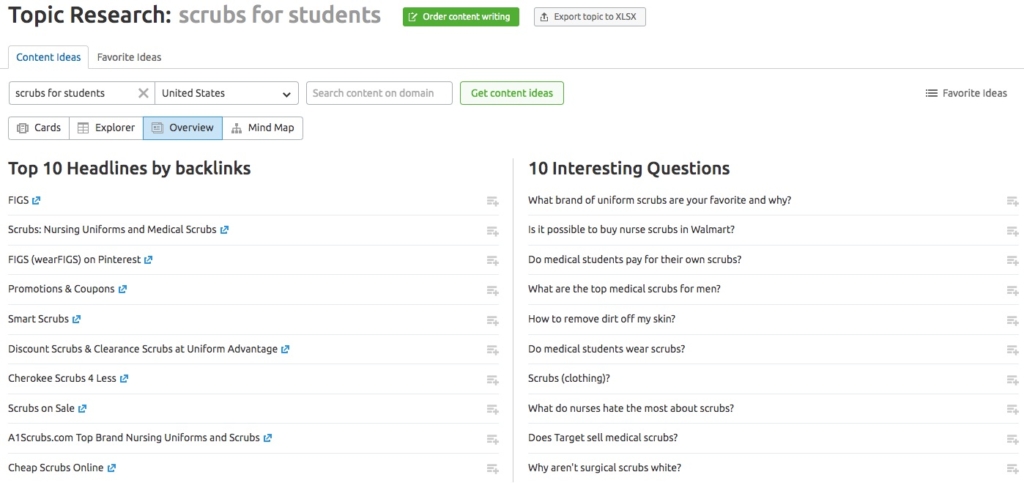
The really cool thing about the research above are the questions. By nature they already sound like blog posts. By clicking the plus icon to the right of the question you can add it to your favorite ideas list where you can create an SEO template, schedule a content task, or add it to Trello (I ❤️ Trello).
8. Look at Competitors
You could also do a Google search on your niche in general to find out what the trending topics are and if there’s any current news about your niche to discuss in a blog post.
It’s a good idea to create Google alerts for more established sites in your field as well as broad keywords based on your area of expertise so that you’re always up to date on topics your readers would likely want to hear from you about.
You could also look around in social media to see what others in your niche are talking about. Join Facebook groups in your field, look at relevant Twitter or Pinterest hashtags, or look up the most popular YouTube videos relevant to your subject matter.
It’s also valuable to use tools like BuzzSumo’s Content Analyzer to find what content gets the most shares on your competitor’s social media accounts.
If you are using SEMrush, there are many features built around tracking and analyzing your competitors. One thing we like to always do is track the top competitors in Position Tracking as well as pull their keywords to look for ideas.
9. Dig into Reddit
A particularly great social media platform for finding new content topics is Reddit. This site has 330 million monthly active users, which makes it prime for content ideation. Keep an eye on Reddit discussions in subreddits (communities) related to your niche. Trust me when I say that there is a subreddit for everything under the sun so there will be one for you to browse no matter how small you think your niche may be.
A good way to start looking for blog post topics on Reddit would be to first search for your niche. Then look at the first few pages because the most popular, recent posts are at the top. If the subreddit is very large you could go to the Reddit search bar and type in “tips” or “how do you” to find out what others need information about.
Let’s return to our “scrubs for students” example. When searching that on Reddit, you are presented with a list of results that best fit your query. Oftentimes they consist of people posing a question. Here’s the first result I get (after clicking into it). You can see the question, detail, and all associated comments. Make sure to read through the comments as that can be where a lot of the best stuff is.
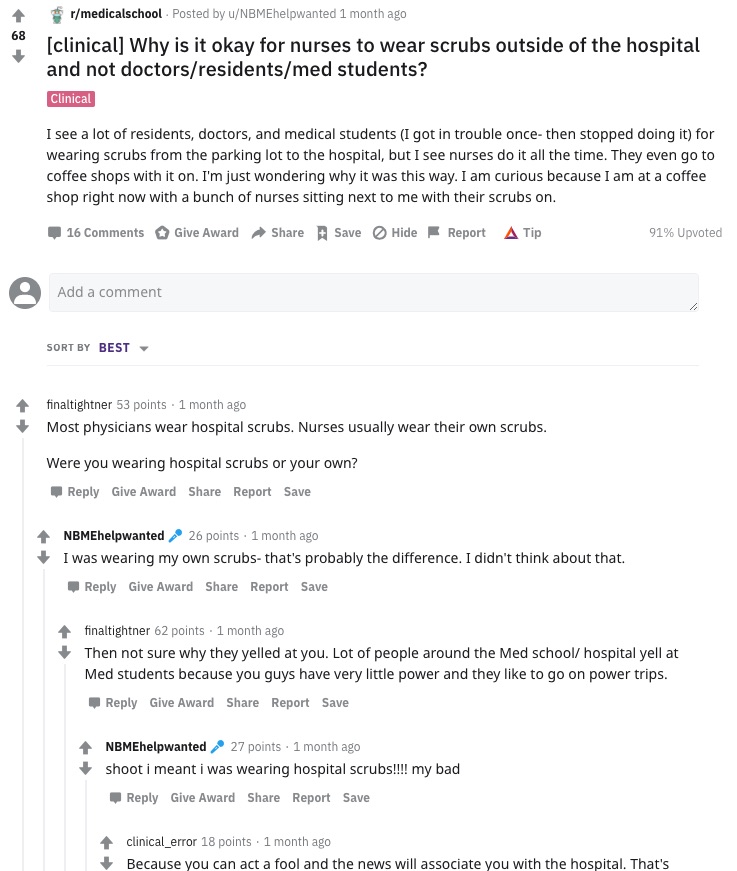
This might be a good question to create a blog post to address. You could talk about the differences between, student, doctor, and nurse scrubs, where they get their scrubs, or even address some of the challenges med students may face as they learn the ropes.
This post lives under the subreddit, r/medicalschool. You can then jump to that subreddit and see if there are any other good ideas there for blog posts as well. It’s a lot of weeding through obligatory nonsense posts/comments, but you can definitely find some gems like this.
The biggest pro to this approach is that it allows you to find questions, concerns, and struggles of real people in their own words.
That last part is so huge. In their own words. That is marketing gold.
10. Check Quora
This website is a great place to have any kind of question you can think of answered. That means it’s a great place to also find inspiration for blog posts, or simply ideas on how to come up with them. You can log in with your Facebook or Google account or create a free account.
Quora is a question-and-answer platform that gets millions of visitors per month. It’s home to more than 36 million questions, pretty much everything from common to niche topics. So, chances are it also has quite a few questions related to your website.
Also note, Quora seems to be the tamed down version of Reddit. It’s more straightforward and professional, whereas Reddit is more “unfiltered.” Quora actually has a very similar age demographic of with 45.5% of users are being between 18–24.
The same search query of “scrubs for students” landed me a lot more relevant results. The more followers the question has, the more demand there is for the answer in a post.
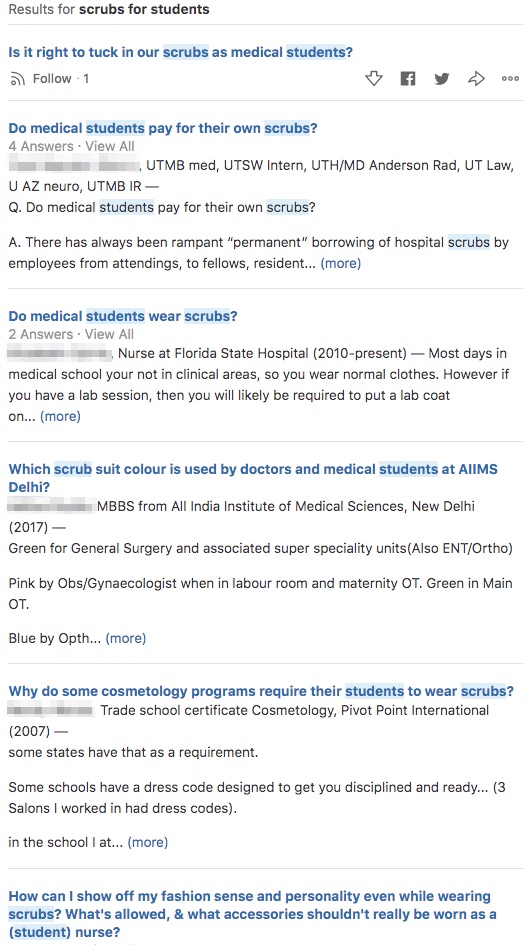
Here’s a great question:
How can I show off my fashion sense and personality even while wearing scrubs? What’s allowed, & what accessories shouldn’t really be worn as a (student) nurse?
To address this question we could write a piece about how Ohmm scrubs are comfortable, functional, and fashionable. The post could then showcase some of the most exciting designs and link to the products.
11. Share Company News
Whether you run a site for a small business or a large corporation, a quick and easy way to get new content up is by writing about the latest company news. Announcements about new products, new clients, mergers & acquisitions, or charities your company supports are all good examples.
Company culture posts are also easy to write, and they give readers a little insight into who they’re supporting. This type of post is a good way to gain customers because people like working with and/or buying from people who seem like friends and have the same values.
A post about a team-building event (we hang out at a cabin in the mountains a couple times a year) or even a profile of the team’s pets are fun ways to create content and let your readers get to know you better.
12. Put Together Case Studies
Case studies are a valuable asset when it comes to establishing your brand. This is because they provide proof to potential customers that what you’re offering has good quality and value. These can take a lot of time and research, but they will be very useful in the long run.
Once you publish a case study, the next step would be to write a blog post about it to expose your audience to it. The trick is to write about the case study in a way that identifies with your audience’s needs. So rather than titling your post “Company X: A Case Study,” you might write about a specific hurdle, issue, or challenge your company overcame, and then use that case study to illustrate how the issues were addressed. It’s important not to center the blog post around your company, product, or service—instead, the customer’s challenges and how they were overcome should take centre stage. –Hubspot
The blog post would include a mix of stats, practical tips, and some illustrative examples from the case study.
You could also make a video based on the same study, especially as people are more likely to watch a short video based on a case study instead of read a long blog post. Doing both is of course a great option too. Having different formats that cover the same material makes it easier to share and use in a variety of ways.
13. Use Curated Content
When you’re thinking about your social media content strategy, it’s helpful to include curated content. You can curate content by doing the aforementioned online research for topics in your area of expertise.
Find an article, a tweet, or an infographic that’s relevant to your own content that your followers would find helpful, and share it on your social media page. Credit the source, but also add your own commentary on what you think of the information.
Share how you would apply it and/or suggest what your followers should do with the information.
You can also get ideas from curated content for new blog posts too. Sharing an article and then giving your take as a long-form post is one idea.
You can even argue the complete opposite of whatever the original author is saying. Try to dissect their argument and look at each point from all angles. This is not about bashing others though. Don’t do this just for the sake of proving someone wrong. (You can always pose the opposing viewpoint without linking to any one article so as not to make it personal.)
14. Create Resources
After you’ve come up with a bunch of amazing new topics, you can think about how to present that content. There are plenty of different angles to cover some of the broader topics.
This is a great way to come up with cornerstone content (or evergreen content) which is always popular and will continually bring traffic to your site. Check out this post on evergreen content and why it’s so important for more info.
A few examples resource types are:
- Ultimate guides (could be a blog post, PDF, or both)
- Cheatsheets
- List posts with ultimate list download
- Step-by-step guides
- Video with excerpt and supporting post
- Podcasts
Closing Thoughts
To have a successful blog your content has to appeal to a lot of people. All bloggers, at some point, have a hard time coming up with great blog post ideas. Ideas don’t usually come out of thin air and it’s not cheating or stealing to do online research to see what’s trending in your field.
Ask your team, more well-known bloggers in your niche, and your audience for help in coming up with new content ideas. Asking your followers what they want to see shows that you care about helping them while making sure you keep them coming back to your site.
Once you get a bunch of great content ideas, you make sure you have a content strategy and plan them out with a content calendar to stay on track. Here are a couple of posts to keep going.
Download the How to Start Blogging Guide
Explore this FREE GUIDE to take a deep dive into how to start blogging to make money. Get a PDF version of this guide right to your email, plus weekly tips from our blogging experts at BizBudding.